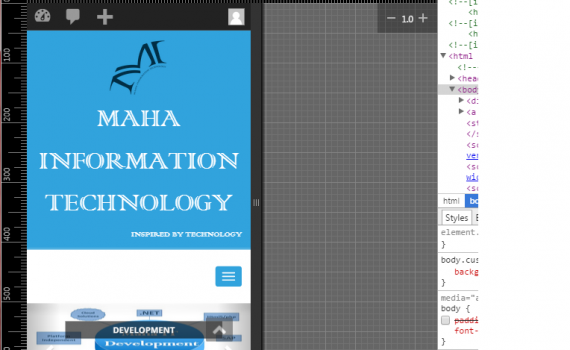
How to check website mobile friendly
Tags : Do I need to upgrade my website?How to check website mobile friendlyMobile-friendly websiteupgrade website to mobile-friendlyupgrade website to responsiveWhy do I need to upgrade my website?
Category : Development , Support
How to Check my website if it is mobile friendly?
Why do you need to check if your website is mobile friendly? Yes there is a reason why any one should check if their website can work on mobile.
Google has implemented a change in their search engine algorithm to change the website ranking on its mobile compatibility effective from 21st April 2015. This means if any website is not compatible with mobile version, then it will loose its high ranking in the Google search.
Where do I need to check?
Option 1:
Google has provided a link to check if your website is mobile-friendly or not. Check your Website Mobile-Friendly
When you enter your website address like mywebsite.com and click on Analyze. Then Google will analyze your website whether its mobile-friendly or not. It also shows a snapshot of how your site looks on a Mobile device.
Option 2:
If you are using Google Chrome, then you can check it by pressing Ctrl+Shift+i keys together. It will open the webpage in developers mode. Then click on Mobile icon
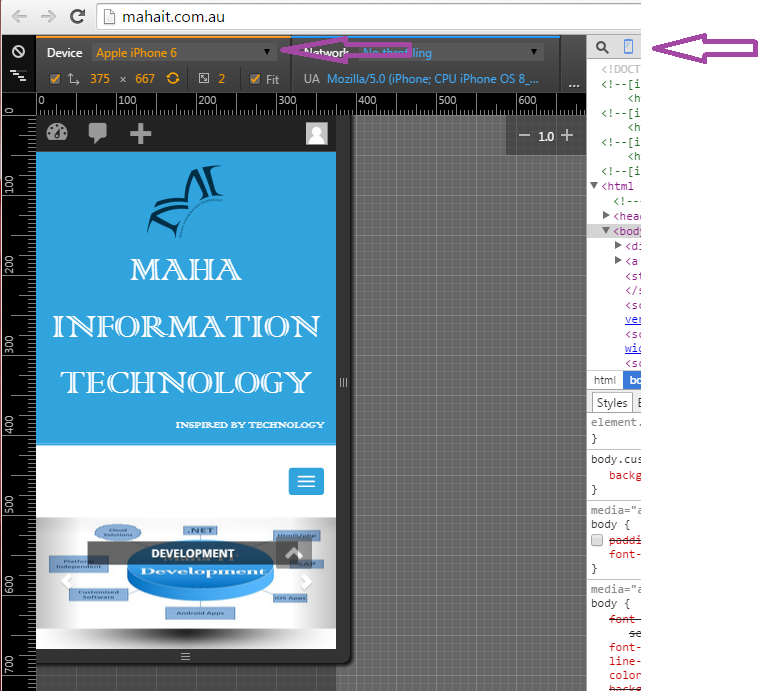
Check how your website looks on various devices like iPhone, Android phones, Samsung, iPad, Tablets etc.
What do I need to do?
If the above results shows that your website is compatible with Mobiles then no need to take any action.
If you see that your website is not mobile friendly then either contact your website provider or developers team to update your website to make it mobile friendly. Alternatively you can contact MahaIT Web Team to upgrade your existing website to be mobile friendly or develop completely new mobile friendly website.
Contact us to discuss how MahaIT can help updating your website.
 MAHA INFORMATION TECHNOLOGY
MAHA INFORMATION TECHNOLOGY
1 Comment
Admin
March 9, 2015 at 11:14 amYou are most welcome to comment on whether its useful or not. Add if you find any other ways of checking website mobile-friendly.
Thanks